 Just came across a post on on Markus Weickenmeier’s blog about a new waterproof technology solution from a company called SwimMan. For $250, they will sell you a genuine new 2nd Generation Apple iPod Shuffle which has been treated with SwimMan’s proprietary internal waterproofing technology, plus a waterproof headset manufactured by SwimMan which clips onto the strap of your swim goggles. The waterproofed iPod Shuffle is available in silver or colored versions, and the package includes the original iPod packaging and accessories: charging dock, non-waterproof headphones, foam earbud pads, manuals, etc. (SwimMan will also sell you the waterproofed iPod Shuffle without the waterproof headset for $150, or the waterproof headset alone for$100.) This is not the first iPod Shuffle solution for swimmers, but it appears to be the only one that actually waterproofs the gadget rather than putting it in a waterproof box.
Just came across a post on on Markus Weickenmeier’s blog about a new waterproof technology solution from a company called SwimMan. For $250, they will sell you a genuine new 2nd Generation Apple iPod Shuffle which has been treated with SwimMan’s proprietary internal waterproofing technology, plus a waterproof headset manufactured by SwimMan which clips onto the strap of your swim goggles. The waterproofed iPod Shuffle is available in silver or colored versions, and the package includes the original iPod packaging and accessories: charging dock, non-waterproof headphones, foam earbud pads, manuals, etc. (SwimMan will also sell you the waterproofed iPod Shuffle without the waterproof headset for $150, or the waterproof headset alone for$100.) This is not the first iPod Shuffle solution for swimmers, but it appears to be the only one that actually waterproofs the gadget rather than putting it in a waterproof box.
If you already own a new or nearly new iPod Shuffle 2nd Generation (1GB or 2GB), SwimMan will waterproof it for you for a fee of $100 and offer a one-year limited warranty from your purchase date if you can provide your original receipt. This service does come with a warning that your buttons will work a little differently than they used to:
Please note that due to the waterproofing process, the on/off button and the shuffle button will be stationary. The functions of these two buttons are controlled either by iTunes on your computer (shuffle feature), by simply disconnecting your waterproof headset (Off), or pushing the center button of the wheel for On. The forward, reverse, volume increase and volume decrease, as well as the On center button will be slightly stiffer than your non-waterproofed iPod, but still fully functional—and completely waterproof! Guaranteed.
On reading Markus’ post I immediately headed to SwimMan’s site to see what other products they might be able to waterproof for me, but unfortunately they seem to specialize just in the 2nd Gen Shuffle at present. I’m no closer to my waterproof laptop, but hopefully I can be of help to fellow swimmers whose heads are actually the right size and shape for the swimming goggles these waterproof headsets attach to.
 Another all-in-one waterproofing solution for the Shuffle is the Interval Waterproof Headphone System ($80, pictured at left) from H2O Audio, which consists of a waterproof case for the Apple iPod Shuffle 2nd Gen and attached waterproof headphones (5 sizes of earplugs provided), all designed to clip to your swim goggles. Waterproof to a depth of 12 feet, the Interval system also includes a carrying case. Unlike SwimMan, which actually waterproofs your player, H2O Audio simply provides a waterproof case for it, which adds a little more bulk. However, the control pad on the outside of the Interval case allows push-button operation of the Shuffle’s existing controls, which should allow a little more functionality.
Another all-in-one waterproofing solution for the Shuffle is the Interval Waterproof Headphone System ($80, pictured at left) from H2O Audio, which consists of a waterproof case for the Apple iPod Shuffle 2nd Gen and attached waterproof headphones (5 sizes of earplugs provided), all designed to clip to your swim goggles. Waterproof to a depth of 12 feet, the Interval system also includes a carrying case. Unlike SwimMan, which actually waterproofs your player, H2O Audio simply provides a waterproof case for it, which adds a little more bulk. However, the control pad on the outside of the Interval case allows push-button operation of the Shuffle’s existing controls, which should allow a little more functionality. (See a full review at iLounge.)
(See a full review at iLounge.)
If you already have waterproof headphones or are looking for a less expensive solution, you might try H2O Audio’s iS2 Waterproof iPod Case (Shuffle 2nd Generation) ($40, pictured at right), which attaches to an included armband and allows you to use the control pad on your player by pushing through a flexible case. This product does not include earphones, but is compatible with any 3.5mm set and at the moment is being offered free with the purchase of Surge Waterproof Headphones ($60). (See full iS2 review and Surge headphone review at iLounge.)
Note that all three solutions offered above are only compatible with the 2nd Generation Apple iPod Shuffle. If you own a more recent Shuffle, a different model iPod, or another brand of MP3 player, there’s still hope: H2O Audio offers a whole line of waterproof armbands and cases for various sizes of MP3 players. Another company worth checking out is OtterBox, which offers protective gear for your iPod, iPhone, BlackBerry, GPS or PDA. Although most of their products are geared more toward the accident-prone non-athlete than the serious swimmer, their Armor Series cases are waterproof to a depth of 3 feet. OtterBox would also be happy to sell you a set of H2O Audio’s H3 Waterproof Headphones (review at iLounge).
 And for the ultimate in swimming technology? The SwiMP3v2 player by FINIS ($150, pictured at left) throws headphones to the wind and instead uses the sound conduction of bones. Wear this player on your cheek (clipped to your goggle strap) and your cheekbone transmits the vibration to the fluid of your inner ear. Cool. (See a full review at PCMAG.com.)
And for the ultimate in swimming technology? The SwiMP3v2 player by FINIS ($150, pictured at left) throws headphones to the wind and instead uses the sound conduction of bones. Wear this player on your cheek (clipped to your goggle strap) and your cheekbone transmits the vibration to the fluid of your inner ear. Cool. (See a full review at PCMAG.com.)

























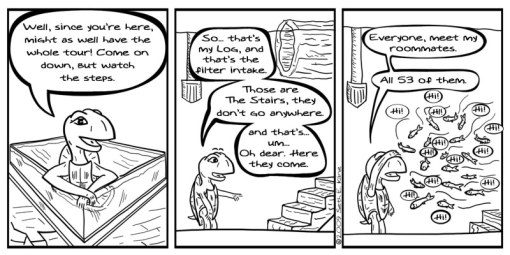














































Recent Comments